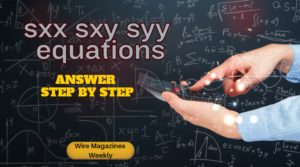Amazon Self Publishing: Your No-B.S. Guide to Getting Published Today

Let’s cut through the noise. If you’ve ever dreamed of putting your name on the cover of a book, there’s never been a better time. Amazon self publishing is the fast track to getting your words in front of readers—no gatekeepers, no begging for approval, and no drawn-out waiting game. It’s direct, efficient, and yes, wildly empowering.
Why Amazon?
Amazon owns a massive chunk of the eBook market through Kindle Direct Publishing (KDP). If you’re self-publishing and you want exposure, you go where the readers are. With KDP, you keep control over your rights, pricing, royalties, and timelines. It’s basically publishing on your terms.
What You Can Publish
Fiction, nonfiction, poetry, cookbooks, journals, children’s books—you name it. Whether you’re a novelist with a trilogy or an entrepreneur sharing your expertise, Amazon welcomes it all. And it doesn’t stop at eBooks. You can also publish paperbacks and hardcovers using the same KDP platform.
Step-by-Step Breakdown
Here’s the process in plain English:
1. Write Your Book
Obvious, but crucial. Your book doesn’t need to be perfect—but it should be polished. If you’re not hiring an editor, at least use Grammarly or ProWritingAid to catch the basics.
2. Format It
KDP accepts .docx, .epub, and PDF files. Tools like Vellum (Mac only) or Atticus (cross-platform) can help you create clean, professional layouts. Don’t skimp on formatting—ugly pages make readers bounce fast.
3. Create a Cover
Amazon self publishing makes it easy with its free Cover Creator tool, but if you want to stand out, hire a designer or use Canva templates tailored for KDP. Your cover is your hook—treat it like one.
4. Set Up Your KDP Account
Head over to kdp.amazon.com, sign in with your Amazon account, and follow the steps to set up your publishing dashboard. This is where all the magic happens.
5. Upload Your Book
Enter your title info, upload your manuscript and cover, choose your categories and keywords, and hit publish. That’s it. You’ll usually see your book live within 72 hours.
6. Choose Pricing and Royalties
Amazon lets you set your own price and choose between 35% and 70% royalties depending on your list price and distribution options. Do some market research before settling on a price point.
Tips to Stand Out
- Pick the Right Categories: KDP lets you choose 2, but you can request up to 10 by contacting support. Smart category selection can help you hit bestseller rankings faster.
- Optimize Keywords: Think like a buyer. Use keywords your target reader would actually type into the Amazon search bar.
- Get Reviews (Legally): Ask readers to leave honest reviews. Early social proof goes a long way.
- Promote Your Book: Amazon’s internal engine does some work, but you’ll still need to hustle—email lists, social media, BookTok, author websites… it all helps.
Pros and Cons
✅ Pros:
- Total creative control
- Quick turnaround
- Global reach
- High royalty potential
- No upfront cost to publish
❌ Cons:
- You’re your own marketer
- Discovery can be tough without promotion
- Formatting and editing are on you unless outsourced
Is Amazon Self Publishing Right for You?
If you’re looking to build a brand, tell your story, or create passive income streams—absolutely. Just know it’s not a “set it and forget it” game. The successful indie authors are also smart marketers, constantly learning and iterating.
Final Thoughts
Amazon self publishing isn’t just a trend—it’s a revolution. You don’t need a publisher’s stamp of approval anymore. You need a good book, a willingness to learn, and a plan to reach your audience. Get your work out there, polish it like it matters (because it does), and take pride in owning every piece of your publishing journey.
Because at the end of the day, your words are yours—and Amazon just gave you the loudspeaker.